App components
Learn about Asana's extensible UI platform called app components
What are app components?
In addition to our rest API and webhooks, Developers have the option to extend what is possible with Asana using app components. App components represent extensible, embedded UI components within the surface of Asana’s core product.
App components support use cases to help people maintain flow while working. Using app components, you can build customizable in-product experiences for Asana tasks and rules.
App components on tasks:
Use the modal form, lookup, and widget components to build apps that let an Asana user create or attach a resource from a 3rd party app and then dynamically display metadata about that attachment.
For example, using the Miro app, a user can open the app’s entry point on the task, see options to either create a new board with a modal form or attach an existing one using lookup. Then once the board is attached to the task, the link is represented as a widget. Every time the user opens the task, the widget’s data is dynamically updated to reflect the most recent updates.
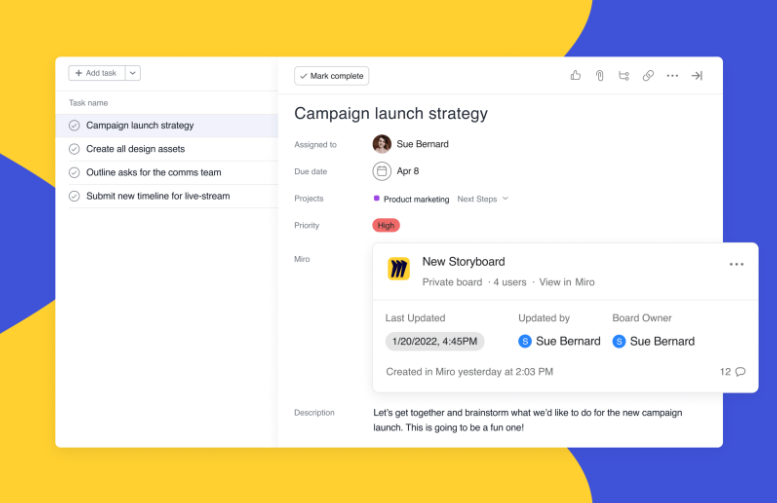
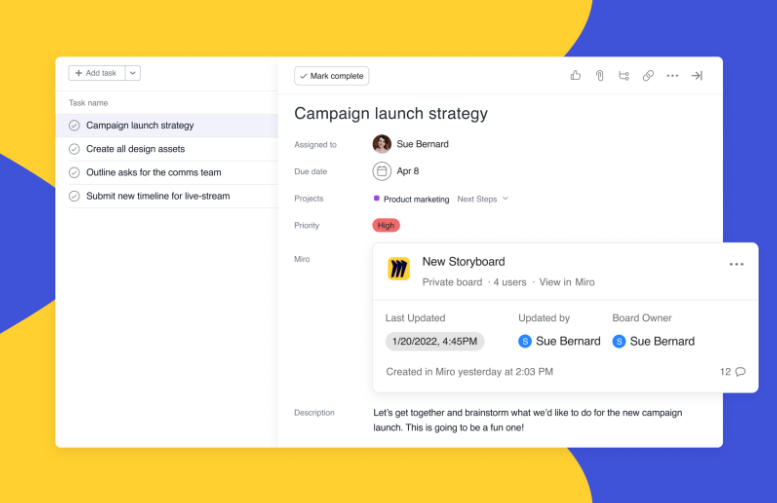
App components on rules:
Build a custom rule action to notify a 3rd party app when a rule trigger occurs. Users set up rules to automate their work with triggers and actions. Triggers on Asana like “when an assignee is changed” can then initiate an action to occur. Developers can extend the type of actions possible for users with rule actions.
For example, using the Slack app, a user can send a custom notification to a chosen Slack channel when their rule’s trigger criteria is met.
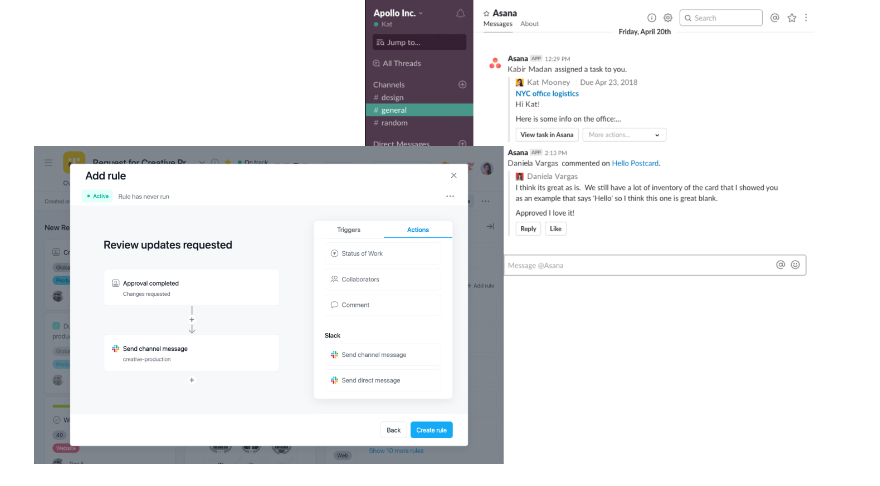
Building apps with app components
App components can be built as part of an app for just your organization or they can be built for apps published to our App Directory. App component apps will require the ability to receive requests from Asana to your app server.
Because Asana sends requests directly to an external app server, if you wish for your app to be in the App Directory, you will need to submit your app to be published. Apps with components will go through a Security + QA review.
To build app components, we recommend that you read our guide on building with app components to understand the framework, build steps, and common use cases.
Updated 6 months ago