Personal access token
Overview
A personal access token (PAT) contains your security credentials for the Asana platform. Much like an API key, generating a PAT allows you to access (i.e., make requests to) the Asana REST API upon successful authentication.
A user can create many, but not unlimited, personal access tokens. When creating a token, you must give it a description to help you remember what you created the token for.
PAT or OAuth?If you build an app, and the app needs to perform actions on behalf of users (e.g., getting data from Asana or making changes within Asana), you should use OAuth.
Generating a PAT
You can generate a personal access token from the Asana developer console.
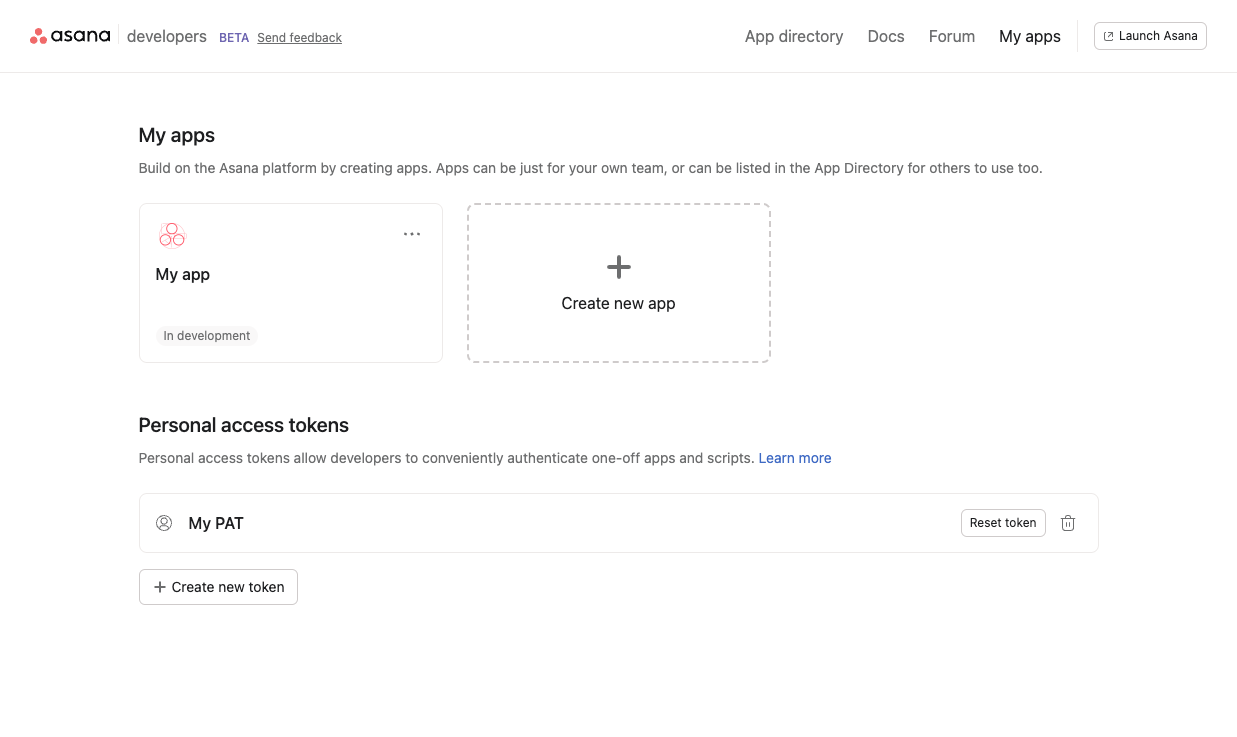
API explorerYour PAT also gives you access to the API explorer, where you can make API requests (and view responses) directly in your browser window. For more information, see API explorer.
Example
Personal access tokens should be used similarly to OAuth access tokens when accessing the API (i.e., passing them in the Authorization header).
Below is an example of a cURL request authenticating with a PAT:
curl https://app.asana.com/api/1.0/users/me \
-H "Authorization: Bearer ACCESS_TOKEN"In the above snippet, replace ACCESS_TOKEN with your PAT.
Note on token formatAsana API tokens should be treated as opaque. Token formats may change without notice. Validating a token’s format on the client side could result in unexpected breakages. This applies to any Asana API tokens, including: personal access tokens, service account tokens, and both OAuth refresh tokens and access tokens.
PAT security
For security, you should regularly review the list of personal access tokens you have created and deauthorize those that you no longer need.
Advanced admin controlsPersonal access tokens are persistent by default. Enterprise+ tiers include admin controls—such as those in the Manage apps panel—that influence how PATs are handled. See this Help Center article for additional information.
Remember to keep your tokens secret and treat them just like passwords. Your tokens act on your behalf when interacting with the API. As such, do not hardcode them into your programs.
Especially as your application grows, it's recommended to use a robust secrets management solution (e.g., HashiCorp Vault, AWS Secrets Manager, or Azure Key Vault) to prevent potential security risks. These solutions provide secure storage, encryption, access control, and auditing capabilities. In containerized environments, tools like Kubernetes Secrets or Docker Secrets with encryption enabled can further enhance security. Additionally, you should pull secrets into memory at runtime, ensuring they are never exposed in logs or code repositories.
By implementing these practices, you ensure your tokens remain safe and your application stays secure as it scales.
Updated about 1 month ago