API explorer
Learn to use the helpful tools embedded in our API Reference
Asana's REST API reference allows you to explore different REST API endpoints through an in-context, easy-to-use interface. Using this built-in API explorer, you can make API requests (and view responses) directly in your browser.
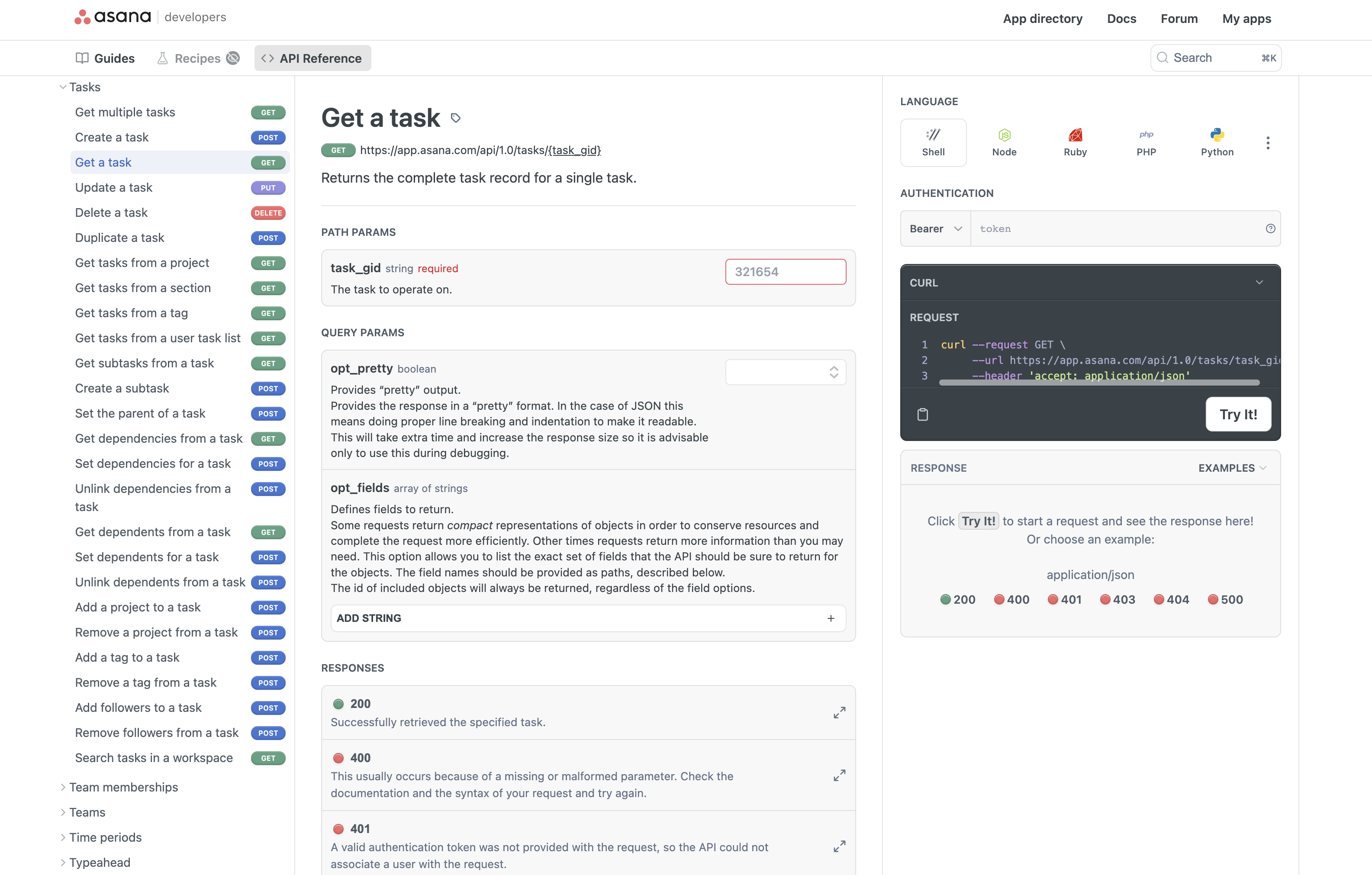
Prerequisites
Before using the API explorer, be sure to create a personal access token (if you do not already have one). Generating a PAT allows you to access (i.e., make requests to) the Asana REST API upon successful authentication.
Operating on real dataBy authenticating with a personal access token, note that you will be operating on real data in your Asana instance. This is also true when making requests via cURL or the Postman Collection.
If you would like to make requests against data outside of your Asana instance (e.g., for testing purposes), we recommend setting up a developer sandbox.
Usage
1. Select an API endpoint
To access the API explorer, visit the REST API reference and select any API endpoint.
For example, here is the section for GET https://app.asana.com/api/1.0/users/{user_gid}:
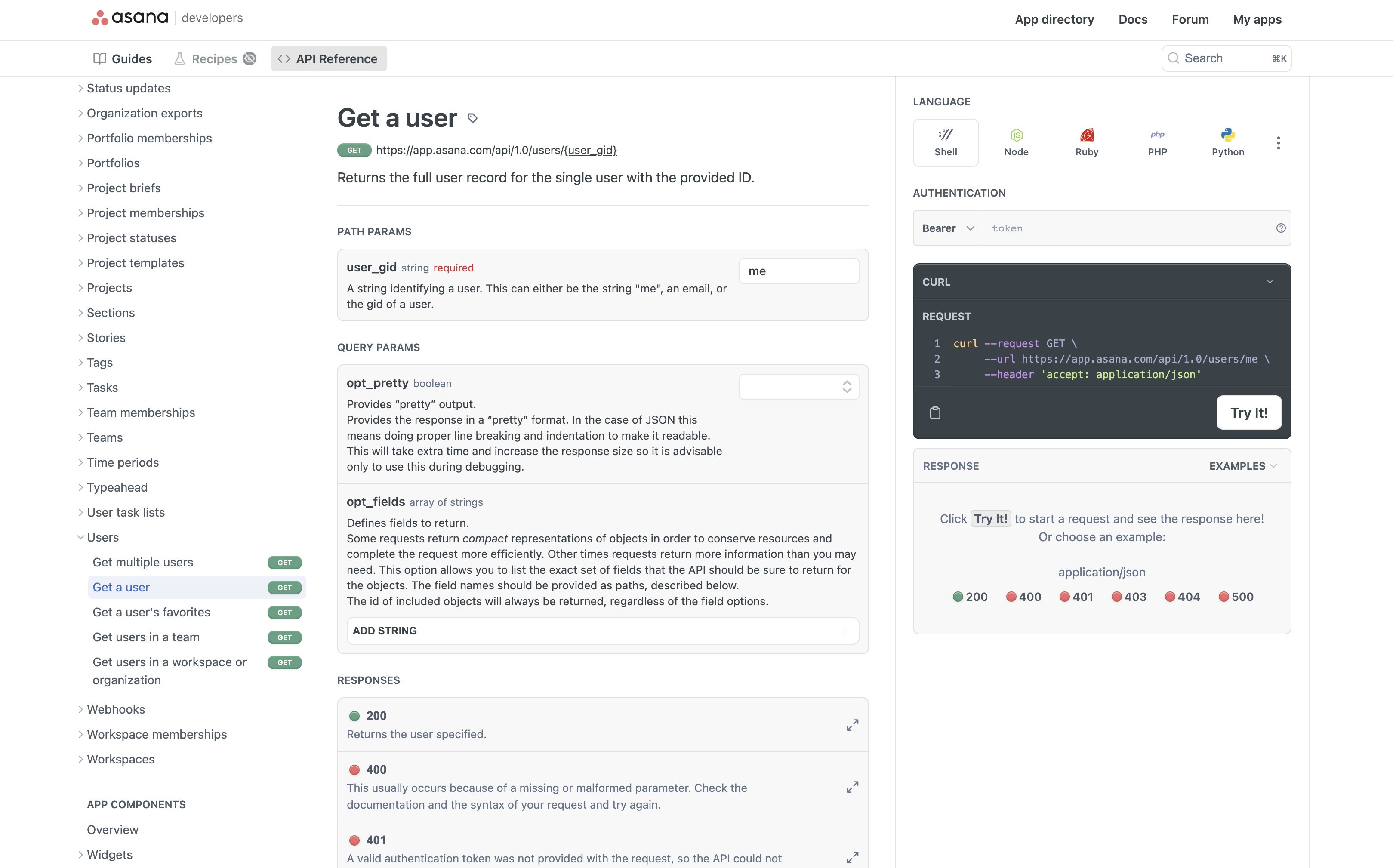
2. Authenticate
After choosing an API endpoint, provide your personal access token on the right side of the page:
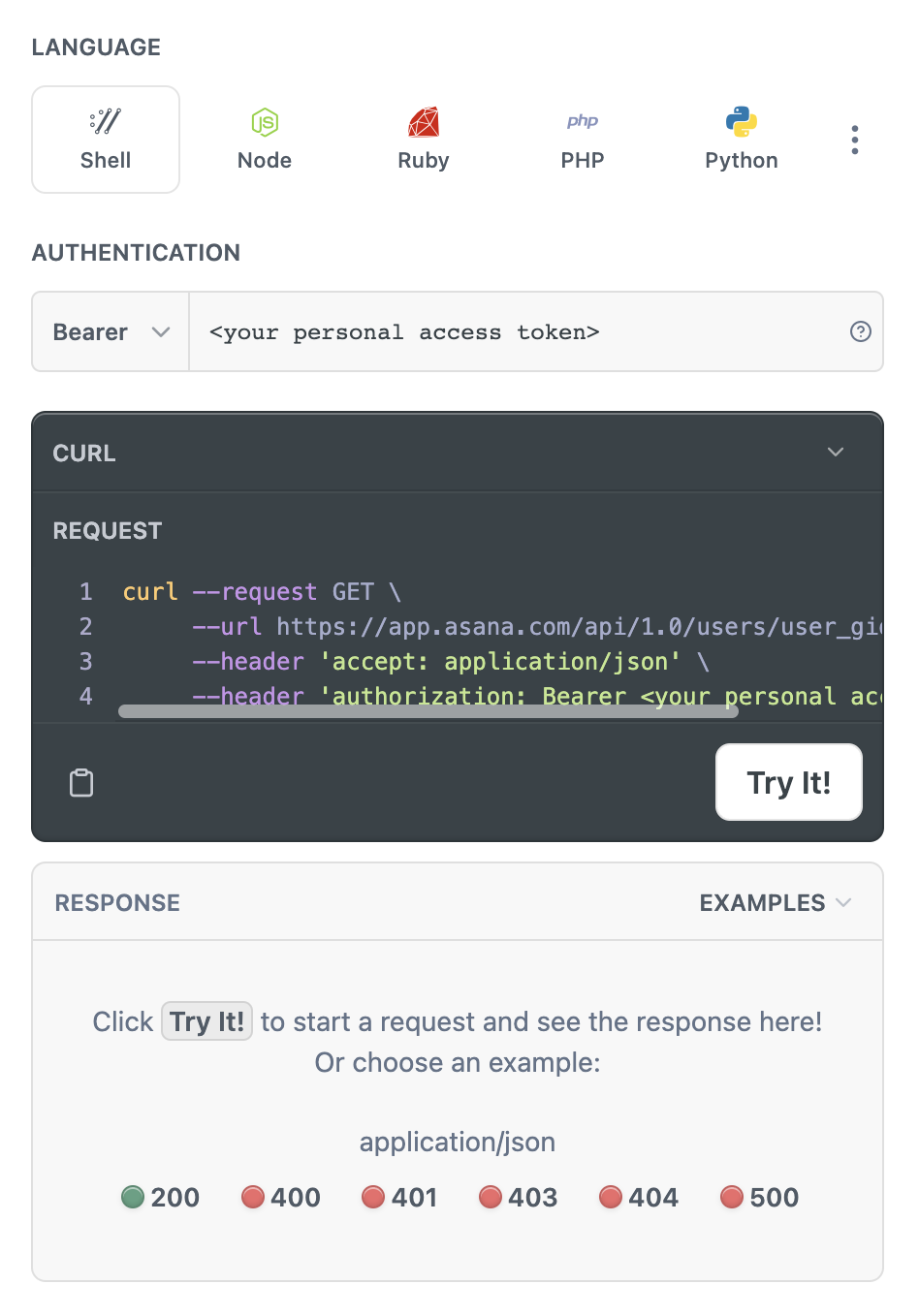
3. Build the request
Then, in the middle section of the page, supply the required request parameters. You may also enter any input/output options here as well.
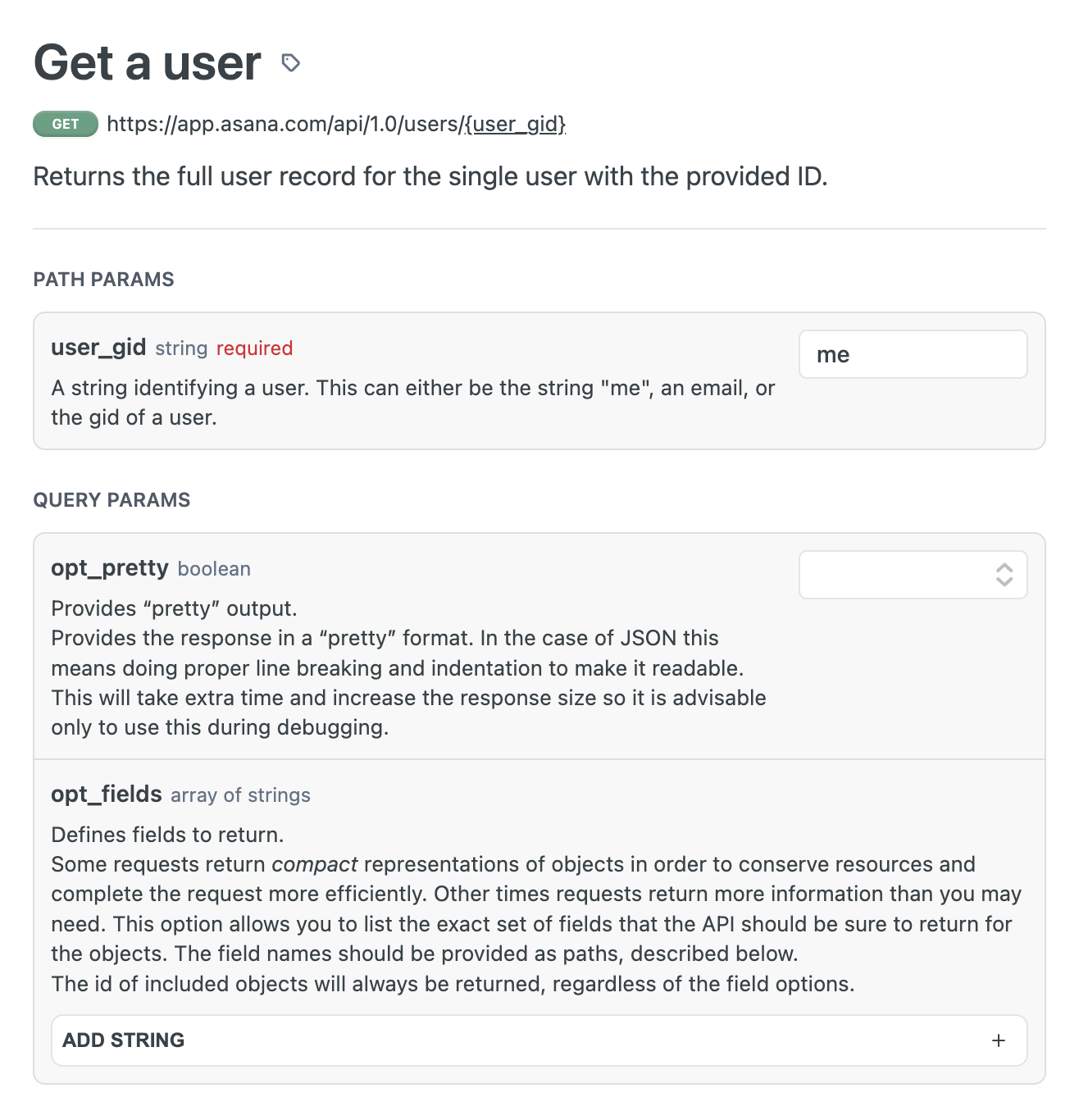
4. View the response
Once the request has been built, select Try It! to make your API request. For example, the following shows an example request and 200 response:
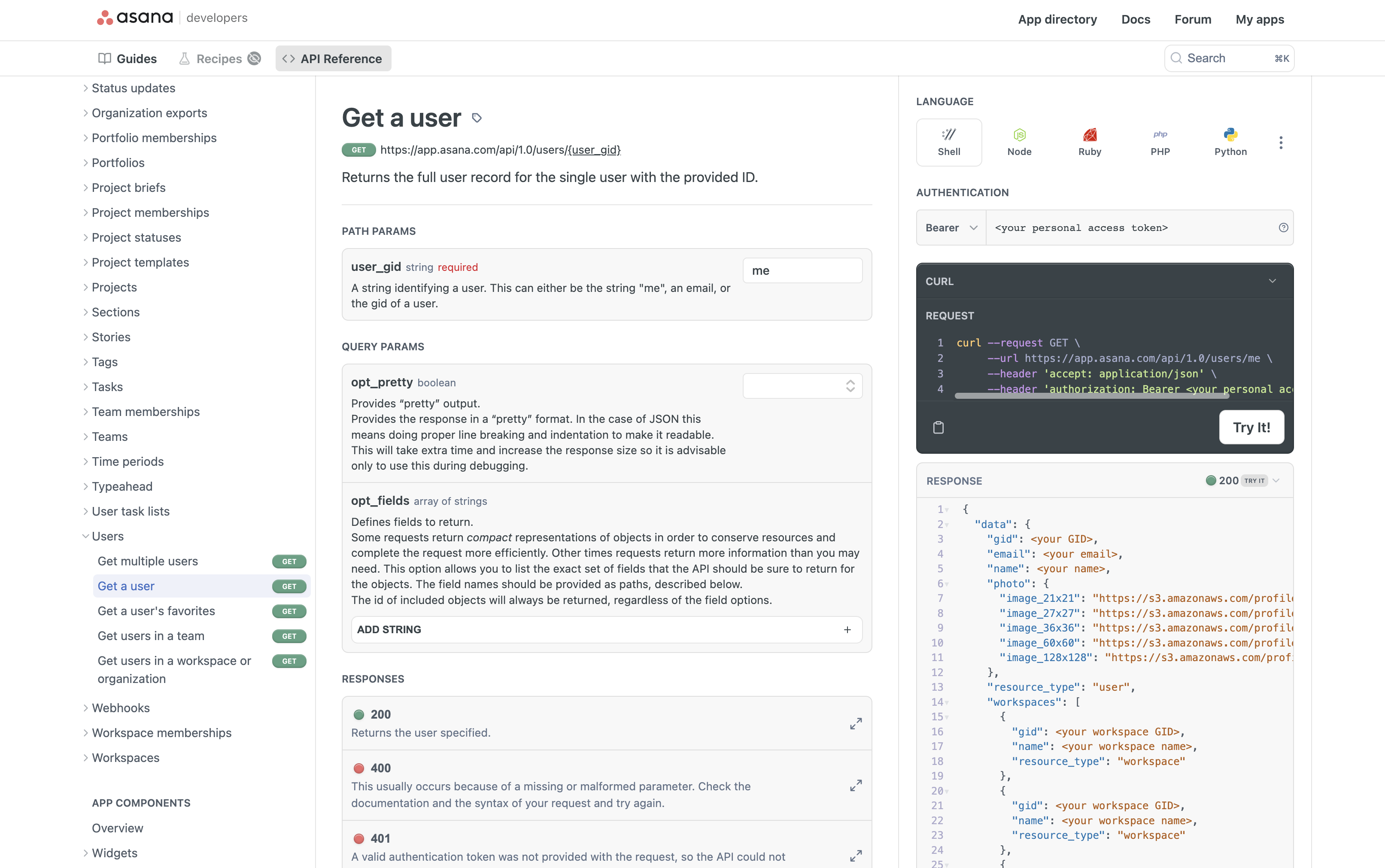
Notes
Enumerated values
Enumerated values for request parameters can be found as a dropdown on the property itself. For example, here are the enumerated values for resource_subtype when creating a custom field:
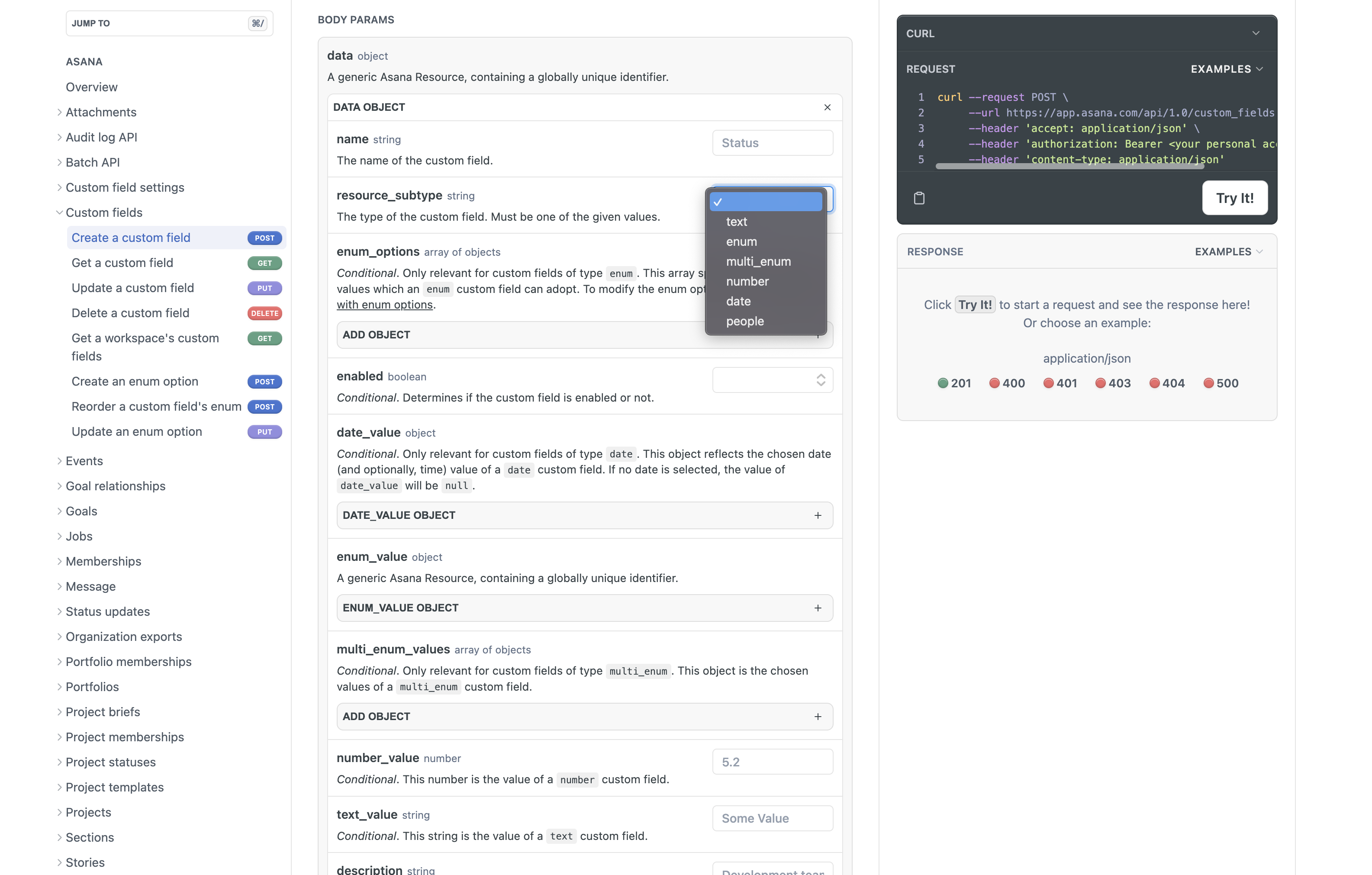
Example responses
If you wish to view a sample response (e.g., a 200 response for a GET request) for a given API endpoint, select the HTTP status code on the right portion of the screen.
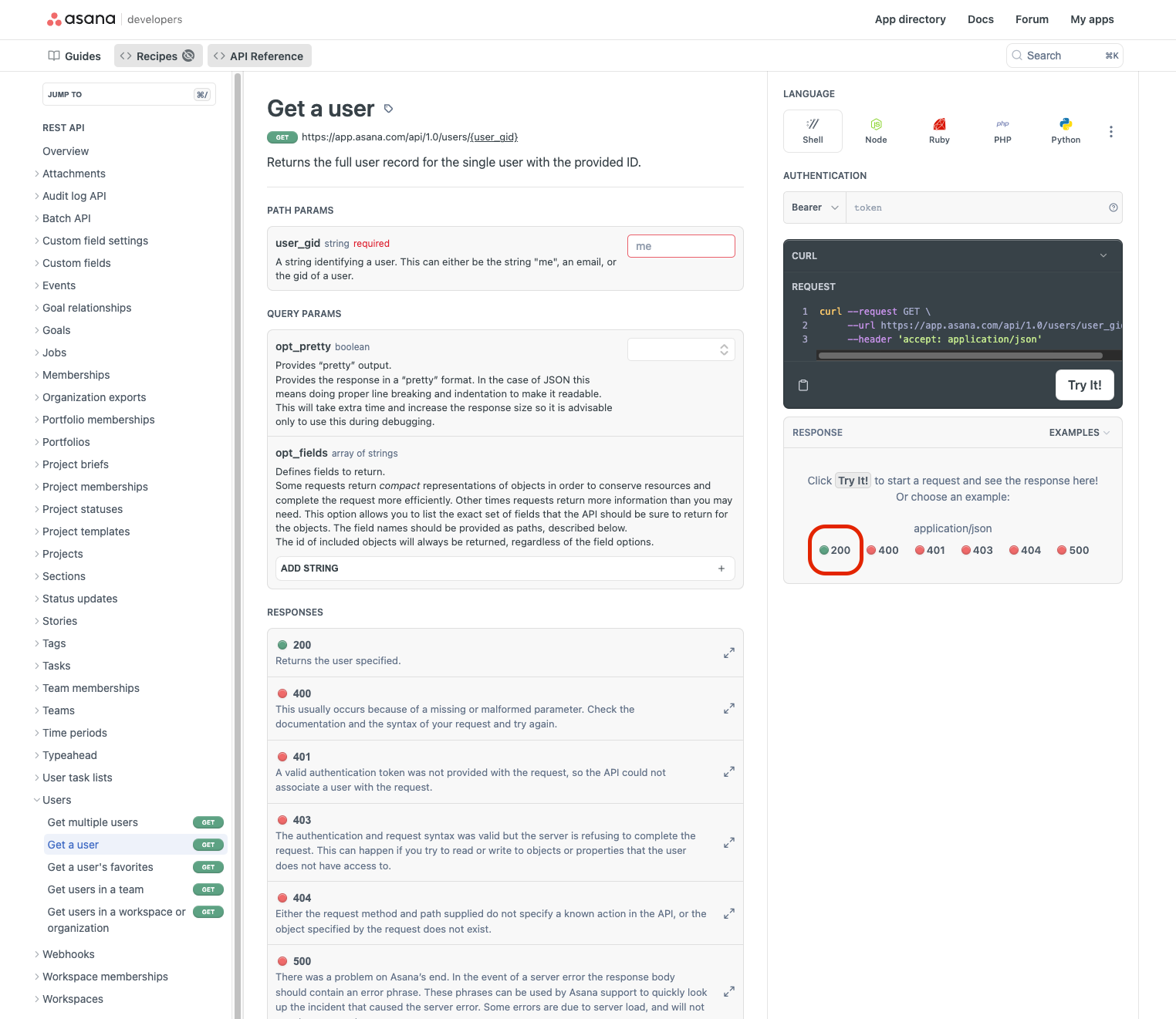
In the above example, selecting 200 will display the following sample response:
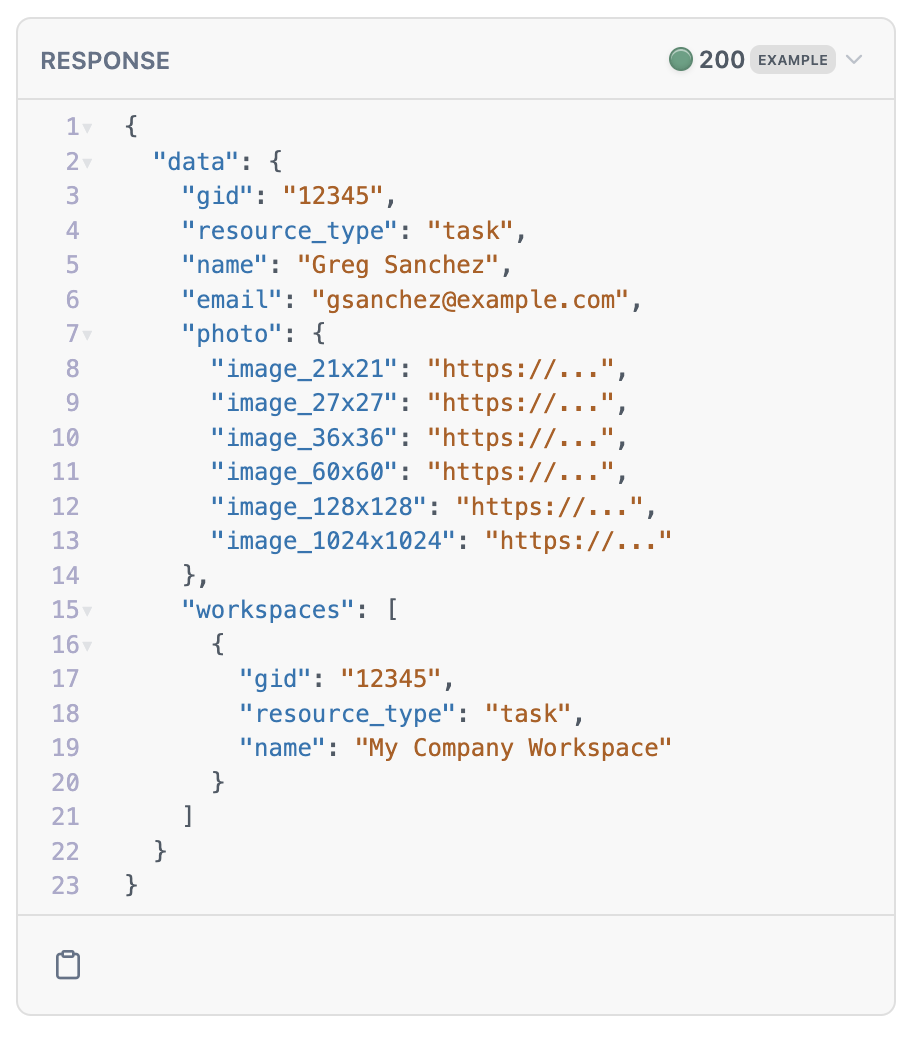
Schemas
To see object schemas directly in the API explorer, select the 200 response for a GET request for that resource. For example, see the 200 response option here (highlighted in red) for GET /users/{user_gid}:
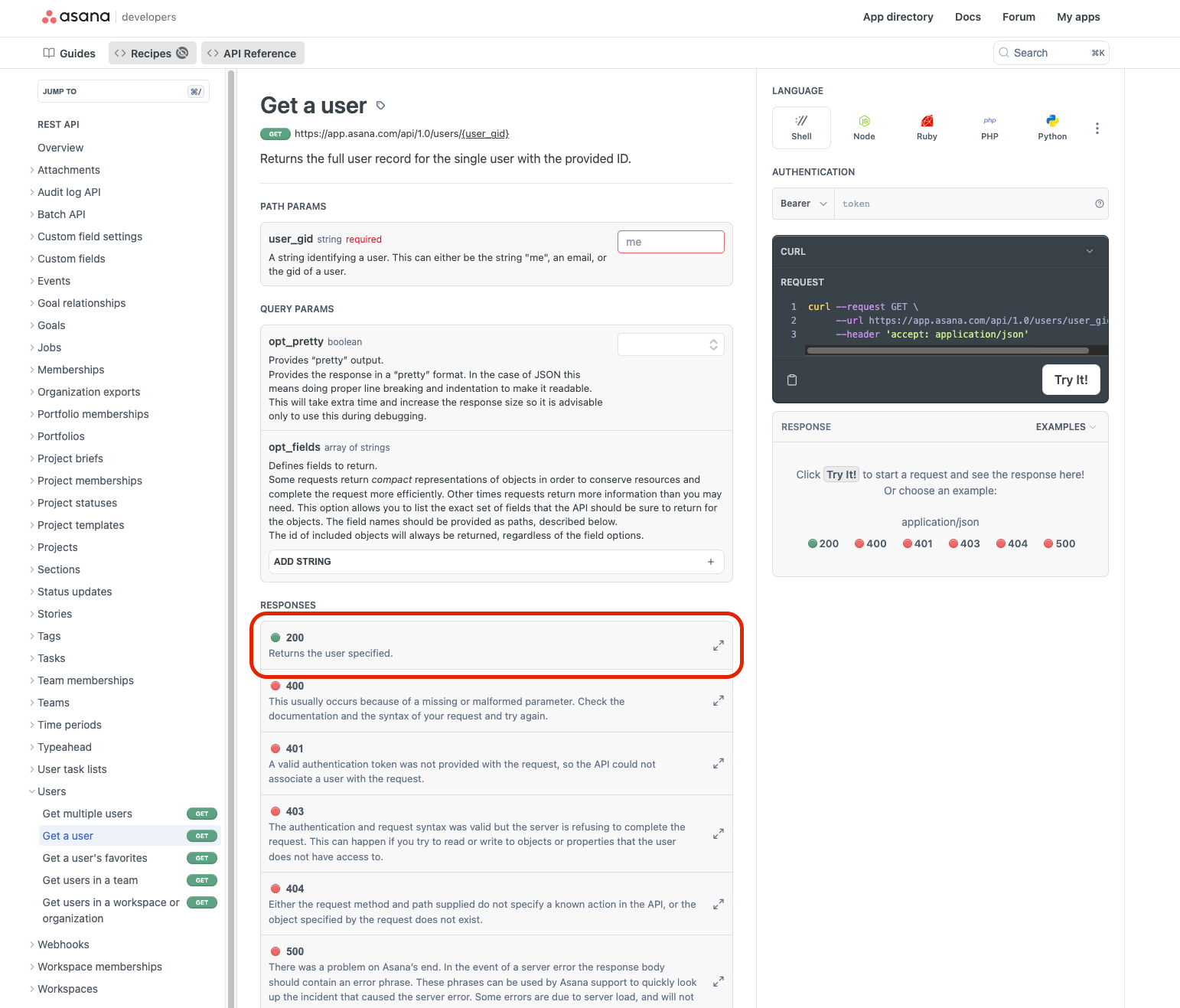
In the above example, selecting 200 will open a modal that features the full schema for that resource (in this case, a user resource).
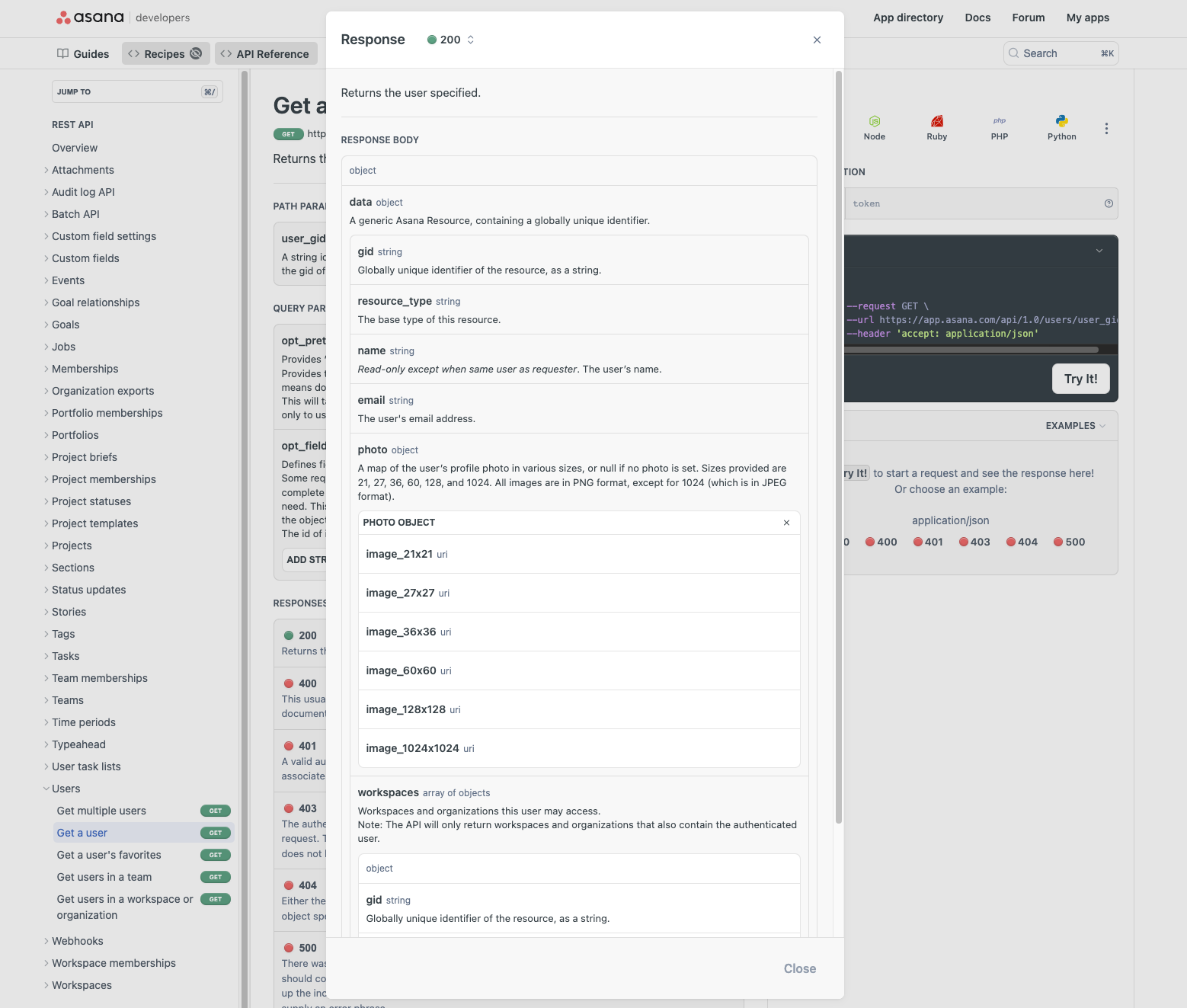
Updated 5 months ago