Update your app
Apps can be edited, updated, or deleted through the developer console. Unpublished (apps not in the App Directory) can be modified at any time. However, if your app is published, we do not permit you to edit the app. To update a published app, we recommend duplicating the app and submitting the edits to Asana by "submitting for review" again. To delete at published app, please reach out via https://asana.com/support.
Editing a published app
Developers can submit updates to an app that is already published in the Asana App Directory. Because published apps cannot be edited directly, you’ll follow a short workflow to duplicate, update, and resubmit your changes.
1. Duplicate your app
Published apps are read-only, so the first step is to duplicate your app . The duplicated app receives its own ID and acts as a separate instance, but it remains linked to the original app. This connection allows us to apply any approved changes from the duplicated version back to the published version.
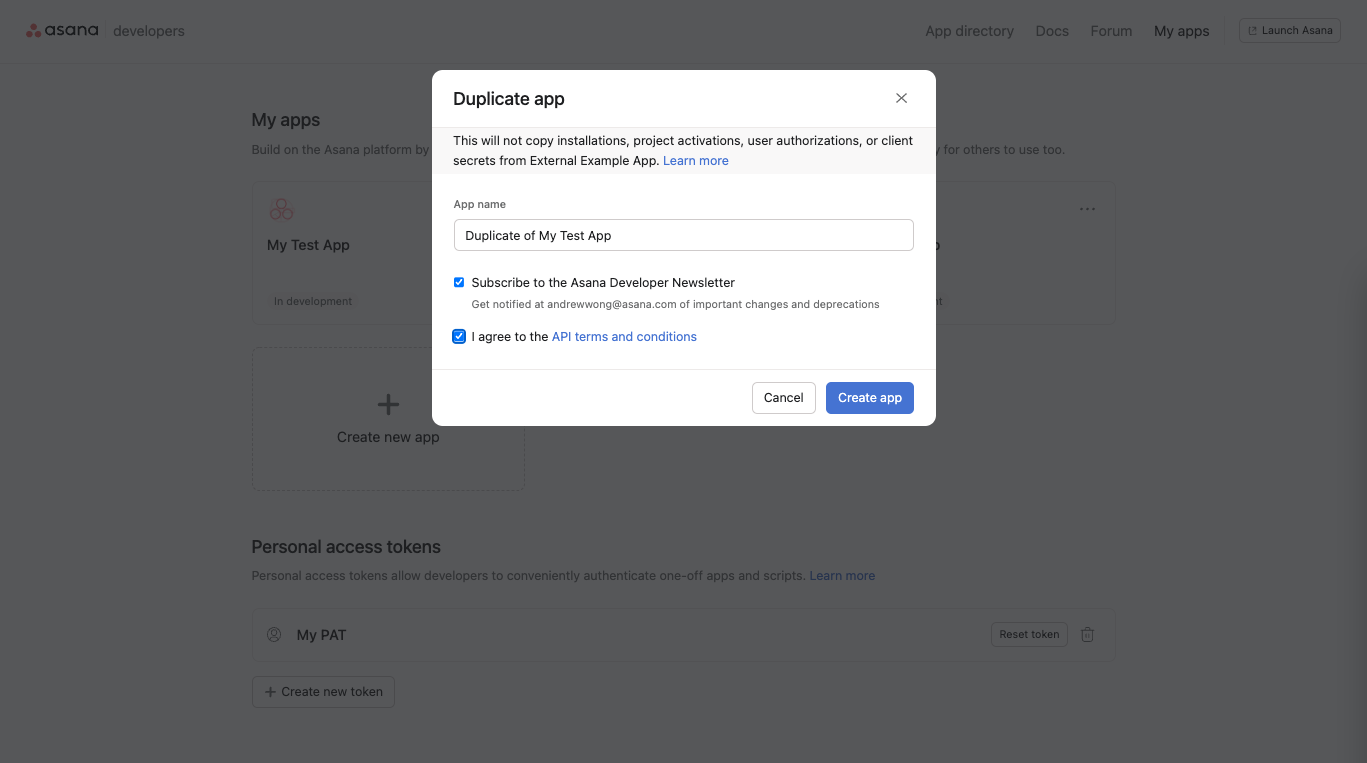
2. Edit your app
Make any necessary updates — for example:
- Redirect URIs
- Permissions or scopes
- App details such as the short or long description
- App icon
You can test freely using the duplicated app without affecting the currently published listing.
3. Submit the updated version for review
When your updates are ready, submit the app for review:
- Open Submit for review in the sidebar of your duplicated app.
- In the Submission type dropdown, choose I'm submitting changes to a published app.
- Add clear and detailed submission notes so our team understands exactly what has changed.
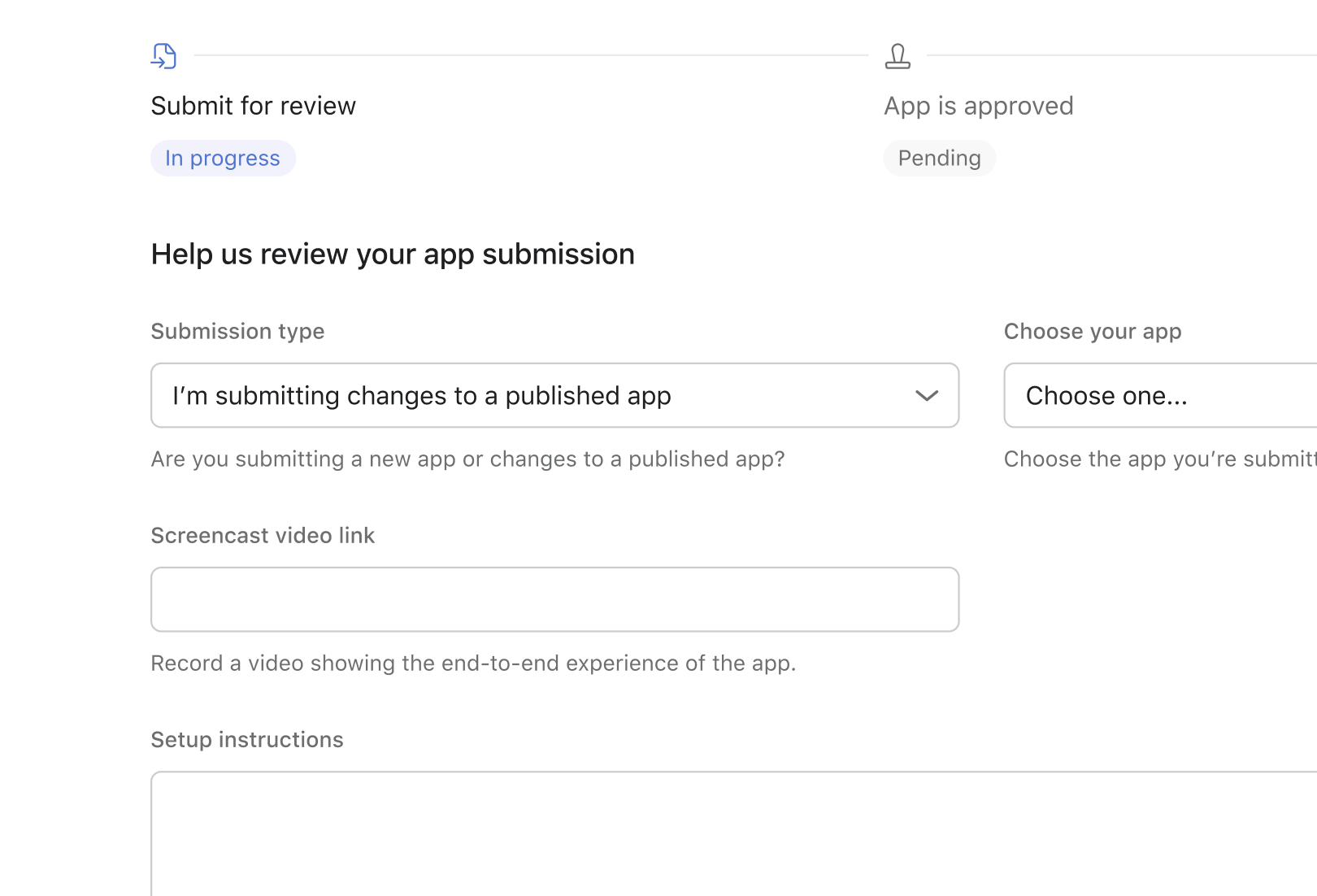
4. Review process begins
After submission, your app enters the standard review workflow.
You’ll typically hear from us within about one week, though timing may vary depending on the scope of the changes.
Once approved, the updates made in the duplicated app will be applied to the original published app and its listing in Asana Apps Directory.
Duplicating an app
You can quickly create a brand new app with the same configurations of an existing one by selecting Duplicate app in the developer console.
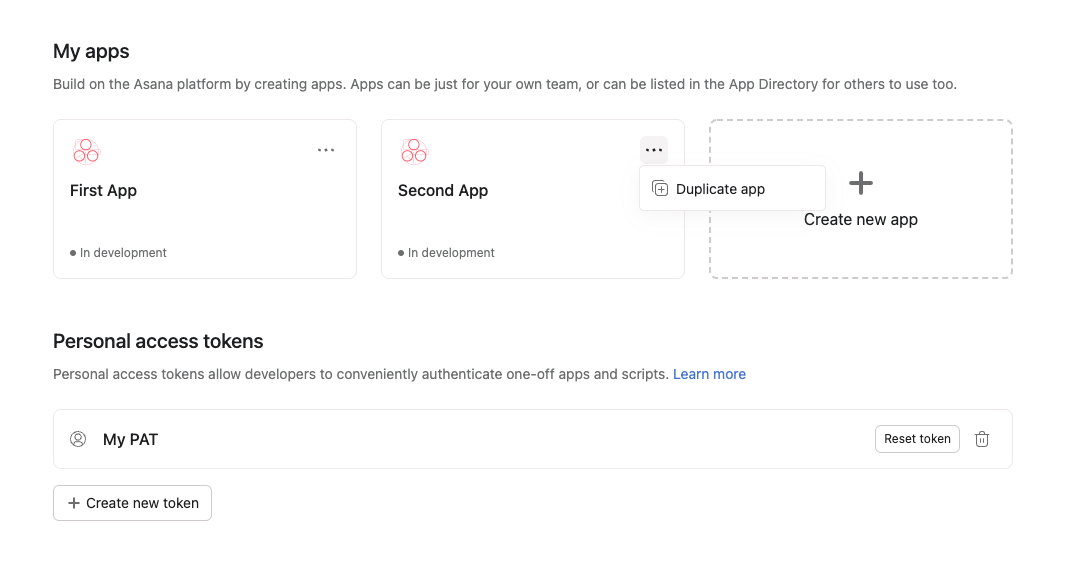
This feature can help streamline the creation and management of different versions (e.g., staging, beta, production, etc.) of your application. As a result of this operation, the newly-generated app will retain the configurations of the original app, including:
- Basic information (e.g., app name, descriptions, authentication URL, etc.)
- Configurations of app components
Because the newly-generated app is its own unique app, the following will not be carried over from the original app:
- App credentials (i.e., a new client ID and client secret will be generated)
- Users who have completed OAuth
- Organizations in which the app is available
- Published listings in the app directory or app gallery
Delete a published app
To delete at published app, please reach out via https://asana.com/support.
Transfer app ownership
Domain administrators can request for Asana to transfer an OAuth application to another user in the domain. To begin the process, please complete and submit this form.
Updated 17 days ago