Postman Collection
You can make requests against Asana's API with the API explorer. However, if you want a convenient way to make requests on your local machine (i.e., instead of in your browser), we recommend using Postman.
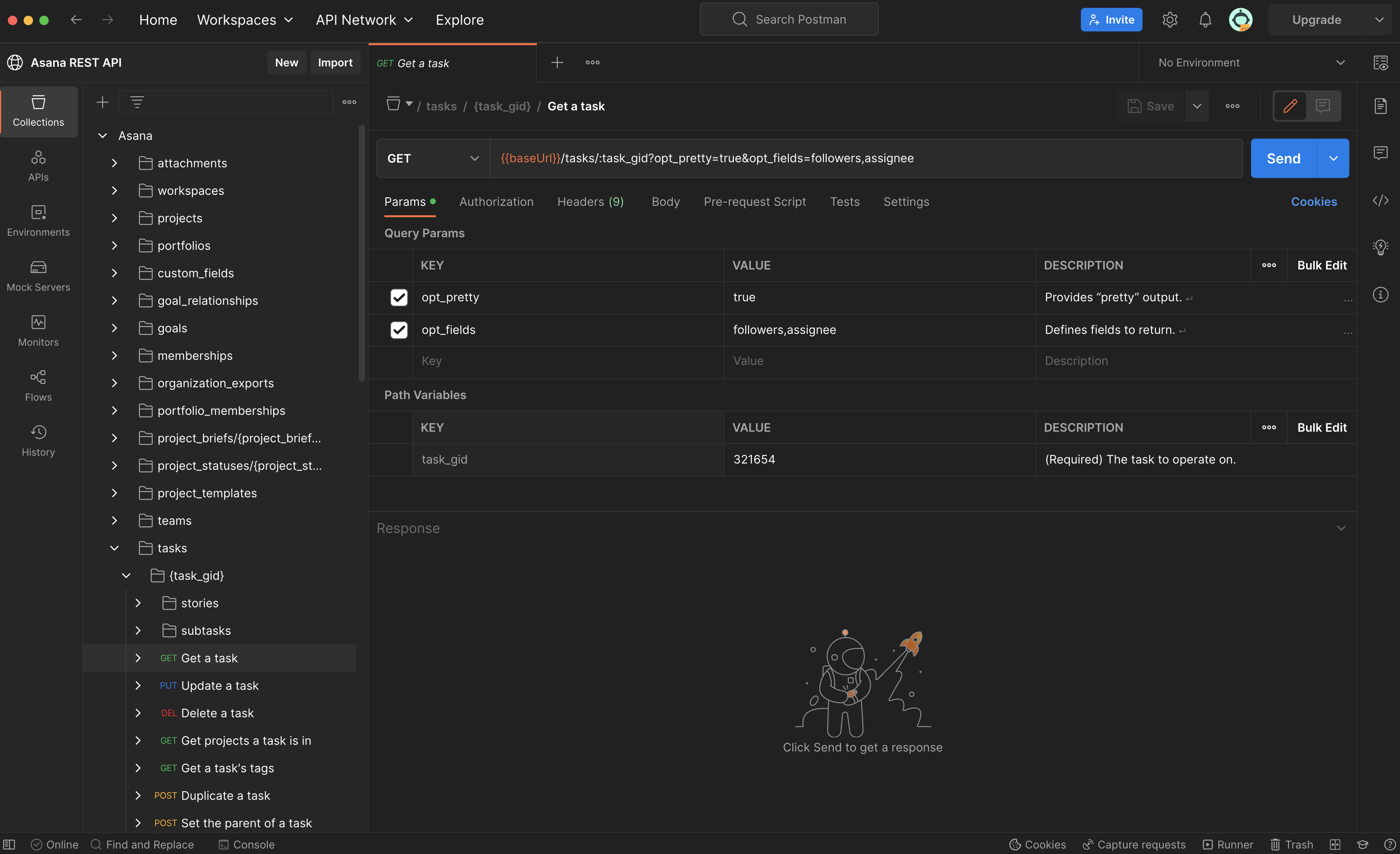
Getting started
You can get started with the Run in Postman button below!
Usage and updatesImporting this collection gives you a snapshot of the API at this time. To stay up to date with API changes, you will have to re-import the collection by selecting the Run in Postman button, and choosing to override your existing collection. As such, if you want to save custom requests, you should do so in a different collection.
Once you have the collection, you should create an environment. After that, you should then set:
- An
authentication_tokento a personal access token (PAT). If you don't have one yet, visit personal access token for details. - A
workspaceto your workspace's GID. You can find this value via a logged-in browser by going to https://app.asana.com/api/1.0/users/me/workspaces, or by making an API request to that endpoint using your PAT. - Any other GIDs you want to easily access. For example, you can set
taskto the GID of a task that you regularly test with,projectto the GID of a private sandbox project, anduserto the string 'me'.
There is no need to edit your environment for requests on different objects. You may simply navigate to the endpoint you want to use, then change the {{object}} to any GID you want.
Updated 6 months ago