Manage your app
Once you have decided to build an app with Asana, you will need to create the app in the developer console.
You can use the developer console to create apps and personal access tokens (PATs). The developer console is also the place to update, edit, and delete your apps and PATs once they have been created.
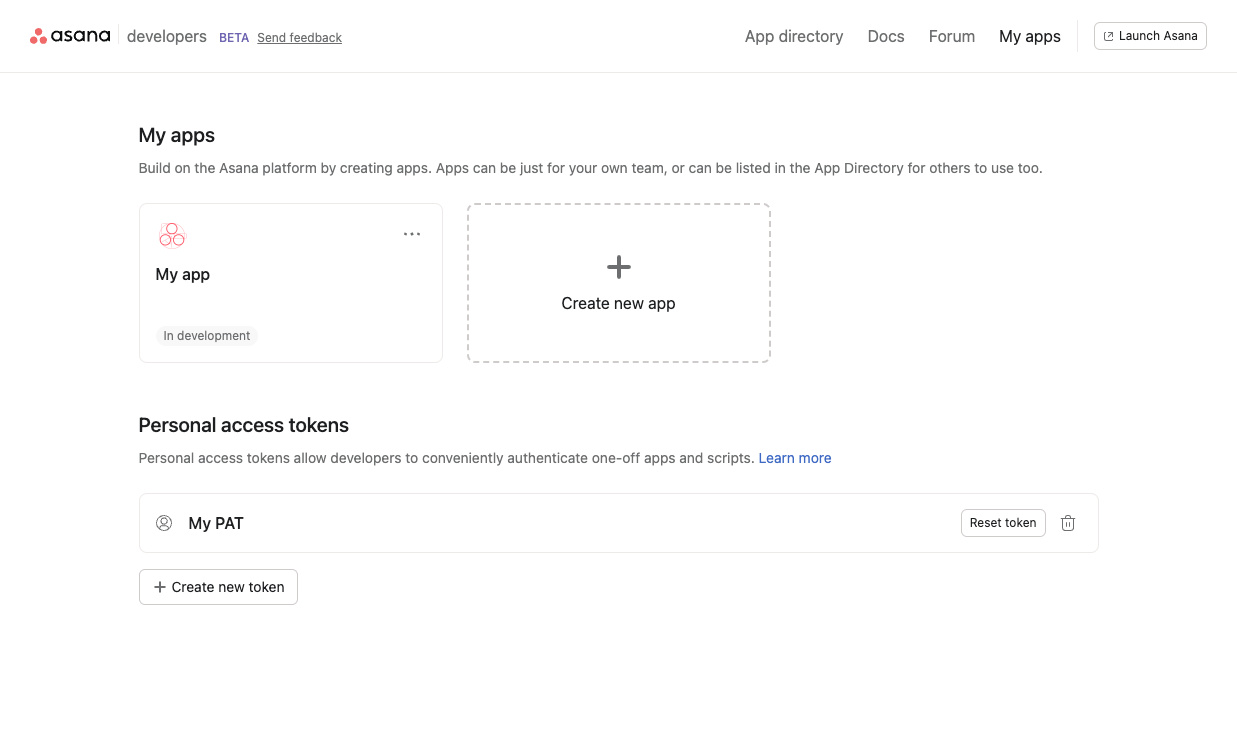
Accessing the developer console
You can always access the developer console directly with the following link: https://app.asana.com/0/my-apps. Note that the My apps tab in the top corner navigation of this documentation site also takes you directly to the developer console..
Alternatively, to access the developer console from within Asana:
- Click on your profile photo in the top right corner of the Asana app
- Select Settings > Apps > View developer console
Updated 22 days ago