Common use cases
Learn about common use cases for integrating tools, automating work, and building reports.
With Asana’s API, it is possible to extend and enhance the functionality of Asana’s native features. Using the API and features like app components and webhooks unlocks a huge number of use cases. However, we have seen some common patterns or themes emerge: keeping work across tools connected, reducing tedious or repetitive tasks by automating workflows, and creating reports to share externally.
Keep two work tools connected
One of the most common use cases for Asana’s API is to integrate two different commonly used tools for getting work done. Many of the apps in our app directory focus on solving this problem for popular tools. Let’s look at some common use cases for keeping work connected.
Capture work and create a task from anywhere
Work happens across many different tools. Asana is a critical tool for accountability and helping teams understand who is doing what by when. As your action items get generated, capture them as Asana tasks from whatever tool you are doing work.
Examples:
- Gmail + Asana let’s users easily create tasks from emails
- Figma + Asana let’s users create tasks during brainstorming sessions
Common API features for capturing work from anywhere include our tasks API. To learn more about how to use the API to create and update tasks programmatically, check out our quick start guide.
Keep active work in sync across tools
Constantly checking and updating multiple tools to keep information up to date is tedious. Asana’s API and extensible UI, app components, makes it possible to build apps that display real time data from other tools on the task pane.
Examples:
- Jira Server + Asana connects Asana tasks and Jira issues. This app uses app component widgets to dynamically display Jira issue metadata like “Status” to an Asana user.
- Unito + Asana keeps projects, tasks, and even individual fields updated with other tools through a 2 way sync of data
Common API features for keeping active work in sync across tools include the update custom fields API to update task or project custom fields, app component widgets to display data from other tools on the task pane, and webhooks to be notified when something changes in Asana.
Create or attach work from other tools
Collaborating on tasks is an easy way to co-create with your team. Provide teams with all the context across tools by dynamic adding links and reference content to tasks. Check out how our extensible UI, app components, makes it possible to extend the surface of Asana tasks.
Examples:
- Miro + Asana can find and attach or create new Miro boards directly from Asana tasks. The app also uses the API to add Asana collaborators to a connected Miro board.
- Clockwise + Asana schedules time on your calendar to make sure work gets done directly from the Asana task.
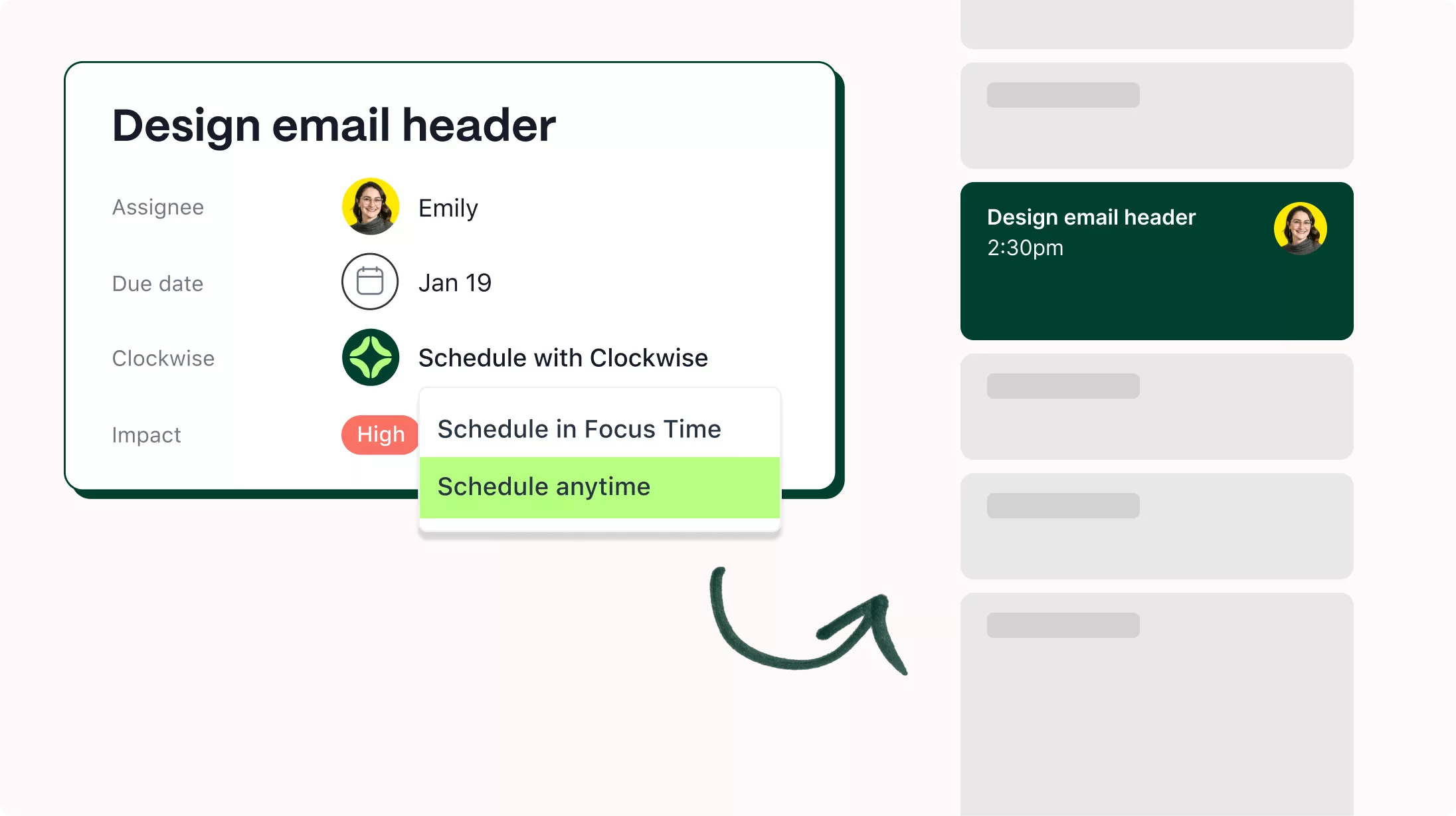
Common API features for creating or attaching work from other tools include using our app components: modal form, lookup, and widget.
Automate workflows
Another common use case pattern for Asana apps is automating workflows. Asana has a native feature to automate actions called Rules. Rules automate work on Asana tasks within a project. Rules are great for no code or low code use cases. Rules can also integrate with other tools through pre-built apps and rules can receive webhook triggers from other tools with the low code solution, incoming web requests.
Developers can add to the functionality available in rules with app components, and we see developers build their own, bespoke automation without the use of rules using the API or webhooks. Here are some common patterns for automating workflows:
Update data automatically
Automate how tasks or projects get created or how goals get updated by building workflows to update data based on events or actions taken in another tool.
Examples:
- Zapier + Asana: As an example, Zapier makes it possible to create an Asana task when a new row in a Google sheet is created.
- A custom app that creates a project from a template based on the data in certain custom fields values
- A low code solution, Incoming Web Requests, to receive webhooks from other tools as a Rule trigger in Asana.
Common API features for updating Asana data automatically include using webhooks, incoming web requests or the Events API.
React to changes from Asana
Workflows with Asana often follow a model of "when this task changes, do something." Many actions you might want to automate are already available in Asana’s native Rules feature. However, if you want a custom workflow or are sending notifications to another tool, the API has multiple feature options.
Examples:
- Slack + Asana embeds directly into Asana’s rule builder so that users can dynamically update how Slack messages are sent based on Asana actions.
- A custom app that updates a system of record with all comments made on tasks in a project
Common API features for updating Asana data automatically include using app component rule actions, webhooks or the Events API.
Generate reports or insights
Because Asana is the source of truth for work management, valuable data and insight live in Asana. Asana provides a suite of reporting tools on projects and portfolios, and a few integrations with some popular analytics tools like Power BI & Tableau. Some customers have more bespoke reporting needs and prefer to extract data from Asana to integrate with their reporting tools. Take a look at the examples below to see how the API powers reporting:
Extract data in bulk
The API makes it possible to extract large amounts of data from Asana. This data can be directly transferred to another reporting tool like Power BI, Google Data Studio, or Tableau or it can be manipulated in a CSV to share with other key stakeholders.
Examples:
- Tableau + Asana regularly extracts data from projects so that users can create custom reports inside Tableau.
- A custom app to export a CSV of status updates of projects inside a portfolio.
Common API features used for generating reports of insights include the API to search and filter tasks, input/output options (“opt-fields”) so that you can specify exactly which data you want included in the response, and pagination to paginate results.
Manage Asana at scale
Build an Audit Log
For many of our Enterprise organizations, audit logs are an essential part of security and compliance.
Common API features for building an audit log include the use of our audit log API. To use the audit log API, you will need to be on the Enterprise tier and use a Service Account token to make a request.
This is not an exhaustive list of use cases. For example we also know that many customers use the API to bulk import data, migrate data between services, run simple scripts for one time automation. We hope this serves as inspiration to get creative! We can’t wait to see what you build.
Updated 5 months ago